
Overleaf is an online collaborative LaTeX editor designed for researchers, academics, students, and professional writers to create, edit, and publish scientific documents, technical reports, theses, and research papers with ease. Combining LaTeX’s power for typesetting complex documents with a user-friendly, cloud-based interface, Overleaf enables real-time collaboration, version control, and seamless publishing workflows.
Whether you’re working on a research paper, journal submission, or presentation, Overleaf simplifies document creation, formatting, and management, making it a go-to platform for academics and scientific professionals worldwide.
Real-Time Collaboration
Work collaboratively with team members on the same document in real time.
Leave comments, suggest edits, and track changes seamlessly.
Intuitive LaTeX Editor
Combines a rich-text editor and raw LaTeX code view for flexible document creation.
Features syntax highlighting, auto-complete, and error detection for faster editing.
Wide Range of Templates
Access thousands of templates for journals, research papers, theses, dissertations, resumes, and more.
Templates from publishers like IEEE, Springer, Nature, Elsevier, and ACM.
Automatic PDF Generation
Preview LaTeX documents with instant, real-time PDF rendering.
Eliminate the need for manual compilation and rendering delays.
Version Control and History
Track document changes, compare versions, and restore earlier drafts using built-in version history.
Collaborators can view and revert changes without risk of losing data.
Seamless Integration with Cloud Storage
Integrate with services like GitHub, Dropbox, Google Drive, and OneDrive for easy file management.
Publisher Integration
Direct submission to academic journals and preprint servers like arXiv, Springer, Wiley, IEEE, and Overleaf’s publishing partners.
Collaborative Editing with Comments
Leave comments and replies to facilitate communication between co-authors and reviewers.
Use trackable suggestions to streamline review workflows.
Rich Content Support
Seamlessly include tables, equations, figures, citations, and bibliographies with BibTeX integration.
Generate complex mathematical expressions and scientific notations with ease.
Offline Editing
Work offline with Overleaf’s downloadable project files and sync changes later when online.
Customizable Compilers and Packages
Add LaTeX packages and customize compilers to suit your project needs.
Secure Cloud-Based Access
Securely save, access, and collaborate on projects from anywhere in the world.
Academic Research and Publishing
Write and submit journal articles, research papers, and conference proceedings using publisher-specific templates.
Theses and Dissertations
Create professionally formatted theses and dissertations compliant with university or department guidelines.
Technical and Scientific Reports
Draft technical documentation, whitepapers, and complex reports with mathematical equations and structured content.
Collaborative Research Projects
Collaborate on multi-author research projects with real-time editing and version control.
Presentation Slides
Use Beamer templates to create polished LaTeX-based presentations for conferences and lectures.
Resumes and CVs
Design LaTeX-based resumes and CVs for academic and professional purposes using templates.
Educational Course Materials
Create lecture notes, problem sets, and exam papers for academic courses.
Simplified LaTeX Editing: Combines the power of LaTeX with a user-friendly interface for all skill levels.
Real-Time Collaboration: Collaborate seamlessly with co-authors, reviewers, or colleagues in real time.
Streamlined Publishing: Use prebuilt templates and direct submission tools for academic publishing.
Error-Free Typesetting: Advanced syntax highlighting and auto-compilation ensure accurate document formatting.
Global Accessibility: Access and edit documents from any device with secure cloud storage.
Version Control: Prevent errors with robust version tracking, change comparison, and document recovery.
Time-Saving Automation: Automate bibliographies, equations, and formatting to focus on content creation.
Researchers and Academics: For creating and publishing research papers, journals, and theses.
Students: To write reports, dissertations, and resumes in professional formats.
Scientific Professionals: For drafting technical and scientific reports with complex notations.
Educators: For preparing lecture materials, slides, and problem sets.
Institutions and Journals: For providing standardized templates and streamlining submission workflows.

QLab is a robust software suite designed for creating and managing multimedia performances, with a …
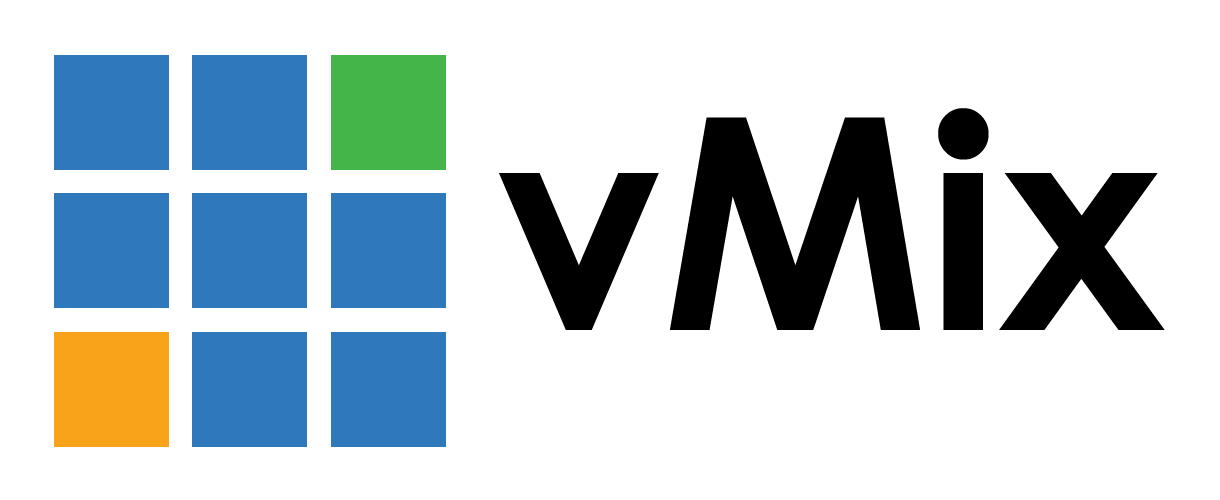
vMix is a professional live video production software designed for streaming, recording, and produc…

Reedsy is an innovative online platform designed to connect authors with professional editors, desi…

Scrivener is a powerful writing and project management software tailored for authors, novelists, sc…
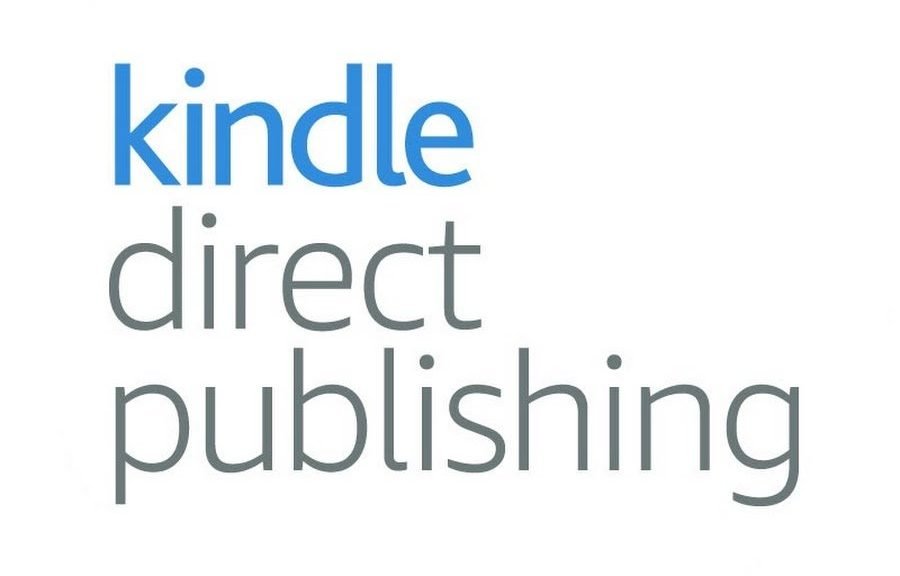
Kindle Direct Publishing (KDP) is Amazon's self-publishing platform that allows authors, publishers…